VPN Remote Access: Secure Connectivity for Modern Enterprises
- The Itvue Team
- Aug 25, 2025
- 2 min read
Author Ermias Teffera
At ITVue Networks, enabling secure, reliable, and scalable remote access is critical for modern businesses. As employees increasingly work from home or travel, VPN (Virtual Private Network) remote access ensures that corporate resources remain protected while maintaining productivity.
1. What is VPN Remote Access?
A VPN creates a secure, encrypted tunnel over the internet, allowing remote users to connect to the corporate network as if they were on-site.
Key Benefits:
Security: Protects sensitive data with encryption and authentication
Flexibility: Enables work from home, branch offices, or on-the-go access
Productivity: Users access files, applications, and services securely
Compliance: Meets regulatory requirements for data privacy
2. VPN Types for Remote Access
a) SSL VPN (Secure Sockets Layer)
Uses standard web browsers for secure connections
Provides access to web-based applications and limited network resources
Pros: Easy to deploy, minimal client configuration
Cons: Limited to TCP-based applications
b) IPsec VPN (Internet Protocol Security)
Encrypts all traffic between the client and corporate network
Requires VPN client software on the remote device
Pros: Full network access, strong security
Cons: Requires client installation, more complex configuration
c) Clientless VPN
Web-based access without installing client software
Typically provides access to web portals, intranet sites, or SaaS applications
Pros: Quick access, no client management
Cons: Limited to web applications
3. VPN Architecture
A typical remote access VPN setup includes:
VPN Client: Installed on the user’s device (laptop, mobile)
VPN Gateway / VPN Concentrator: Authenticates users and terminates encrypted tunnels
Corporate Network: Remote users gain secure access to internal applications and servers
Diagram: VPN Remote Access Architecture

4. Authentication and Security
Multi-Factor Authentication (MFA): Adds an extra layer of security
Encryption: AES-256 or similar algorithms protect data in transit
Access Policies: Role-based access ensures users only see what they are authorized for
Endpoint Security: Ensures remote devices comply with corporate policies
5. VPN Deployment Best Practices
Use Strong Encryption: Ensure AES-256 or equivalent for all VPN traffic
Implement MFA: Protect user credentials with OTP, hardware tokens, or mobile apps
Segment VPN Access: Limit access to necessary resources using VLANs or ACLs
Monitor VPN Usage: Track connections, bandwidth, and anomalies for security
Ensure Redundancy: Deploy multiple VPN gateways for high availability
6. Real-World Use Cases
Work-from-Home Employees: Access corporate resources securely over the internet
Traveling Workforce: Connect from hotels, airports, or client sites without risk
Branch Office Connectivity: Lightweight solution for small branch offices without dedicated WAN links
Third-Party Vendor Access: Provide secure access without exposing the entire network
7. Conclusion
VPN remote access is a critical component for modern enterprises, providing security, flexibility, and productivity. By implementing SSL or IPsec VPNs with strong authentication, encryption, and policies, ITVue Networks ensures employees can safely and efficiently connect to corporate resources from anywhere in the world.









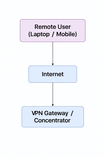
Comments