Understanding BFD Interval in BGP: Faster Failure Detection Explained
- The Itvue Team
- Jul 25, 2025
- 2 min read
Author: Ermias Teffera
What is BFD and Why Does It Matter in BGP?
In large-scale or high-availability networks, BGP (Border Gateway Protocol) often runs over multi-hop paths or over links where traditional failure detection (e.g., interface down) is too slow. Enter Bidirectional Forwarding Detection (BFD) — a lightweight protocol that provides sub-second link failure detection, working independently of the routing protocol itself.
When configured with BGP, BFD can help detect dead peers within milliseconds, enabling fast convergence and reducing downtime.
The Role of bfd interval in BGP
The bfd interval defines how frequently BFD control packets are sent and how long to wait before declaring a peer dead. It has two key parameters:
Minimum Interval (in ms): How often to send BFD packets.
Multiplier: How many missed packets before declaring failure.
Formula:
Failure detection time = Minimum Interval × Multiplier
sqlExample:
bfd interval 50 min_rx 50 multiplier 3How It Works (with Diagram)
BGP Peering: R1 ↔ R2\ /
↘ BFD ↙
R1:
bfd interval 50 min_rx 50 multiplier 3
R2:
bfd interval 50 min_rx 50 multiplier 3
BFD sends control packets between the two routers. If 3 packets (150ms) go unanswered, it instantly informs the BGP process — which tears down the session and triggers route recalculation.
Why Use Low BFD Intervals?
High-speed failure detection (critical in MPLS, data centers, SD-WAN, and HA firewalls).
Faster convergence and failover.
Lower risk of blackholing traffic due to stale sessions.
However, be cautious:
Too aggressive values may cause false positives under congestion or CPU spikes.
Not all devices handle sub-50ms intervals equally well — check your platform.
Sample Configurations
Cisco IOS:
router bgp 65001neighbor 10.0.0.2 remote-as 65002
neighbor 10.0.0.2 bfd
interface Gig0/0
bfd interval 50 min_rx 50 multiplier 3
Juniper:
protocols {bgp {
group external-peers {
neighbor 10.0.0.2 {
bfd-liveness-detection {
minimum-interval 50;
multiplier 3;
}
}
}
}
}
FortiGate (CLI):
config router bgpconfig neighbor
edit "10.0.0.2"
set remote-as 65002
set bfd enable
next
end
end
config system bfd
edit "BFD1"
set interval 50
set multiplier 3
next
end
Real-World Use Cases
ISP Edge Routers: Quick BFD helps prevent routing loops and blackholes on WAN failures.
SD-WAN Overlays: Detect ISP degradation faster than physical interface state.
Data Center Fabric: Spines/Leafs with iBGP and fast reroute policies.
Final Thoughts
Configuring the bfd interval properly in BGP sessions dramatically improves network responsiveness to failures. While it enhances convergence, it should be calibrated carefully to avoid misfires in busy or noisy networks.
Need BGP or SD-WAN tuning for your enterprise? Contac us today









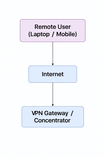
Comments