Making MPLS Work
- Author Ermias Teffera
- Aug 4, 2015
- 3 min read

One of my favorite packet switching technology is MPLS. Mpls allows most packet to be forwarded at Layer-2 (the switching level) rather than having to be passed up to Layer-3 (the routing level). Each packet gets labeled on entry into the service provider's network by the ingress router. MPLS gives network oprators a great deal of flexibility to divert and route traffic around link failure, congestion, and bottleneck.This article might help you out when configuring MPLS between two diffrent sites with the same internal IP addresses.
The Benefits of MPLS Networks
Improve Uptime - by sending data over an alternative path in less than 50 milliseconds (if one exists). MPLS also reduces the amount of manual intervention your network provider has to do to create a WAN.
Create Scalable IP VPNs - with MPLS it's easy to add an additional site to the VPN. There is no need to configure a complex mesh of tunnels, as is common with some traditional approaches.
Improve User Experience - by prioritising time-sensitive traffic such as VoIP. Multi-Protocol Label Switching offers multiple Classes of Service, enabling you to apply separate settings to different types of traffic.
Improve Bandwidth Utilisation - by putting multiple types of traffic on the same link, you can let high priority traffic borrow capacity from lower priority traffic streams whenever required. Conversely, when the lower priority traffic needs to burst beyond its usual amount of bandwidth, it can use any capacity that's not being used by higher priority services.
Hide Network Complexity - an MPLS connection between two sites can be configured to act like a long ethernet cable, with the hops involved hidden from view. This is sometimes known as VPLS (Virtual Private LAN Service).
Reduce Network Congestion - Sometimes the shortest path between two locations isn't the best one to take, as congestion has made it less attractive (at least for the time being). MPLS offers sophisticated traffic engineering options that enable traffic to be sent over non-standard paths. This can reduce latency (the delay in sending/receiving data). It also reduces congestion on the paths that have just been avoided as a result of traffic engineering.
Configuring MPLS for Two Sites with the same IP Addresses
R1 ! range of lables for tracking purpose R1(config)#mpls lable range 100 199 ! enabling MPLS Globally R1(config)#mpls ip ! enabling MPLS on the interface that needs to participate in the lable R1(config)#int gi 1/0 R1(config)#mpls ip
R2 ! range of lables for tracking purpose R2(config)#mpls lable range 200 299 ! enabling MPLS Globally R2(config)#mpls ip ! enabling MPLS on the interface that needs to participate in the lable R2(config)#int gi 1/0 R2(config)#mpls ip !enablng MPLS on the second interface R2(config)#int gi 2/0 R2(config)mpls ip
R3 ! range of lables for tracking purpose R3(config)#mpls lable range 300 399 ! enabling MPLS Globally R3(config)#mpls ip ! enabling MPLS on the interface that needs to participate in the lable R3(config)#int gi 2/0 R3(config)#mpls ip !enablng MPLS on the second interface R3(config)#int gi 3/0 R3(config)mpls ip
R4 ! range of lables for tracking purpose R4(config)#mpls lable range 400 499 ! enabling MPLS Globally R4(config)#mpls ip ! enabling MPLS on the interface that needs to participate in the lable R4(config)#int gi 3/0 R4(config)#mpls ip !enablng MPLS on the second interface R4(config)#int gi 4/0 R4(config)mpls ip

Creating BGP Proccess and ideftifying iBGP peers on R1 ! Create the BGP Process R1(config)# router bgp 65536 R1(config-router)#neighbor 5.5.5.5 remote-as 65536 R1(config-router)#neighbor 5.5.5.5 update-source Loopback0 !enabling VPNv4 section of the BGP R1(config-router)#address-family vpn4 R1(config-router-af)neighbor 5.5.5.5 activate R1(config-router-af)neighbor 5.5.5.5 send-community extended
Creating BGP Proccess and deftifying iBGP peers on R5 ! Create the BGP Process R5(config)# router bgp 65536 R5(config-router)#neighbor 1.1.1.1 remote-as 65536 R5(config-router)#neighbor 1.1.1.1 update-source Loopback0 !enabling VPNv4 section of the BGP R5(config-router)#address-family vpn4 R5(config-router-af)neighbor 1.1.1.1 activate R5(config-router-af)neighbor 1.1.1.1 send-community extended verifiying neighbor capabilities with show ip bgp neighbor | section capabilities

!configurting VRF for CLIENT A R1(config)#vrf definition 101:clientA ! identifiying the route distinguisher R1(config-vrf)#rd 1.1.1.1:1 R1(config-vrf)#address-family ipv4 R1(config-vrf-af)#route-tartget export 1.1.1.1:101 R1(config-vrf-af)#route-target import 5.5.5.5:101 !connection the client A R1(config)#int fa2/0 R1(config-if)description connection to Client A R1(config-if)#mac-address 0000.1111.1111 R1(config-if)#no shut R1(config-if)#vrf forwarding 101:clientA R1(config-if)#ip address 172.16.101.1 255.255.255.252 !configurting VRF for CLIENT B R1(config)#vrf definition 102:clientB !identifiying the route distinguisher R1(config-vrf)#rd 1.1.1.1:2 R1(config-vrf)#address-family ipv4 R1(config-vrf-af)#route-tartget export 1.1.1.1:102 R1(config-vrf-af)#route-target import 5.5.5.5:102 !connection the client A R1(config)#int fa2/1 R1(config-if)description connection to Client B R1(config-if)#mac-address 0000.1111.1111 R1(config-if)#no shut R1(config-if)#vrf forwarding 101:clientA R1(config-if)#ip address 172.16.101.1 255.255.255.252

configurting VRF for CLIENT A R5(config)#vrf definition 101:clientA !identifiying the route distinguisher R5(config-vrf)#rd 5.5.5.5:1 R5(config-vrf)#address-family ipv4 R5(config-vrf-af)#route-tartget export 5.5.5.5:101 R5(config-vrf-af)#route-target import 1.1.1.1:101 !connection the client A R5(config)#int fa2/0 R5(config-if)description connection to Client A R5(config-if)#mac-address 0000.5555.5555 R5(config-if)#no shut R5(config-if)#vrf forwarding 101:clientA R5(config-if)#ip address 192.168.202.1 255.255.255.252 !configurting VRF for CLIENT B R5(config)#vrf definition 102:clientB !identifiying the route distinguisher R5(config-vrf)#rd 5.5.5.5:1 R5(config-vrf)#address-family ipv4 R5(config-vrf-af)#route-tartget export 5.5.5.5:102 R5(config-vrf-af)#route-target import 1.1.1.1:102 !connection the client A R5(config)#int fa2/1 R5(config-if)description connection to Client B R5(config-if)#mac-address 0000.1111.1111 R5(config-if)#no shut R5(config-if)#vrf forwarding 102:clientB R5(config-if)#ip address 192.168.202.1 255.255.255.252










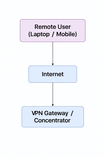
Comments